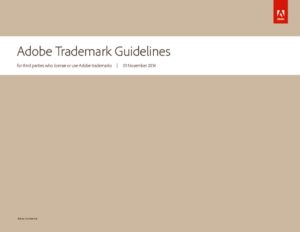New easy way to make thumbnails for PDFs
Back in January of 2012 we posted one of our most popular tutorials- how to make a JPG preview of a PDF document uploaded to your WordPress site.
It was a multi-step process. It was a pain.
There were plenty of reasons to upload a PDF- but, all WordPress would provide was a link. People want to see what they are clicking on to download.
There are many reasons why you would want to do this. First and foremost, uploading PDFs using the basic WordPress uploader just provides a link to the document- without a way for your user to see what the PDF looks like.
The reason you are using PDF’s instead of a JPG is because PDFs, if created properly, are search engine friendly and handicap accessible. To make a PDF properly, it’s not made from a scan- it’s made from an document-so that you can highlight and copy text from the PDF. If you are making a PDF from a scan, make sure you use the “recognize text” function to perform Optical Character Recognition on your scan. It won’t be perfect, but it will be close.JPG’s are not search engine friendly, whereas PDFs are.
Source: Websitetology – How To Make Thumbnails for PDFs
Since WordPress 4.7 or so, the media library will show a preview of a pdf you upload, but it still only places a link.
Lucky for us,
Just download, install and activate PDF Image Generator from the WordPress Plugin Repository and bam! Instant previews of every new PDF you upload. One thing, even though the library interface gives you the ability to specify justification, it doesn’t work. After the PDF image is in your editor window- click on the image and get the edit option- and pick your preference. The above Guidelines is right justified.
Note, your server must have ImageMagick and GhostScript installed or it won’t work (ask your hosting company- or host with us- www.nextwavehosting.net).
We’ve found this plugin to be invaluable, especially handy for manufacturers, news sites or government organizations that need to post a lot of PDF documents to share.