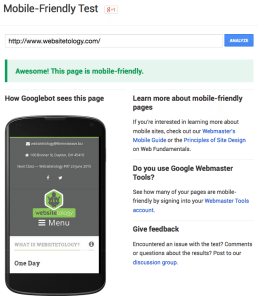In April of 2015 Google announced that they would give search rank preference to sites that were mobile friendly (responsive, you can use Googles test page to check your site) and that had a secure certificate. Secure certificates create a “Secure Sockets Layer” or SSL- the lock or green bar, or HTTPS you see in the browser address bar.
Installing SSL’s can be a pain, and it’s another product domain registrars and hosting companies and the certificate issuers can charge you more for. Our solution at Next Wave Hosting is to become a partner with CloudFlare– that provides a workaround that provides SSL without a certificate and without additional cost to our clients.
But- if you want to learn the reasoning behind Google’s move- you can watch this 45 minute video where two of their engineers explain it pretty convincingly without getting too geeky.
They want your site to be Secure By Default.
Their three main reasons for HTTPS:?
- People can’t listen in on conversations between your visitors and your site,
- They can’t tamper with the data
- They can’t impersonate the destination.
They also provide tips on installing secure certs and where to get them, and most importantly- how to fix your existing site so that your content and links all display properly.
We found the Search and Replace plugin for WordPress very handy. We had to look for hard coded internal links to
http://oursite.tld/test/index.php
and turn those into relative links (within a site a link doesn’t need the full domain),
test/index.php
The lack of a leading slash means “Inside the current directory is a sub-directory named test, and inside that directory is a file named index.php“.
All of our video content- such as youtube.com links and the newer shorter ones youtu.be both had to be found that were http, and changed to https to properly display.
While all this may seem like a lot of work for you, in the end, you’ll be rewarded with higher search rank, peace of mind, and your customers will be more confident about their experience on your site.
If you need help moving over to HTTPS feel free to contact us.
If you’ve been following us a while, you might remember our post all the way back in 2012, where we unveiled our newest, shiny design to bring us into the twenty-teens. The adage about cobblers and shoes we used then once again started ringing true in 2015. We’ve always been in the loop about what makes a great website, even from a design standpoint, but usually those things were reserved to our clients over at The Next Wave and spreading the word to our seminar attendees.
So much has changed even in the three years since our previous design. The biggest of which is the rise of responsive web design, which allows a website to adapt to whatever device a user is viewing the website so that it never looks wrong. With this technology comes a “mobile-first” approach to design, in which websites are designed with mobile devices in mind, then scaled up and enhanced for laptops and desktops.
With Google’s mandate that sites be mobile friendly or face consequences in the search engine rankings, we knew we couldn’t wait around any longer to give our site a new facelift. So if you’re reading this post on our website, you’re looking at the new Websitetology design.
Maybe the space aesthetic isn’t your thing. That’s cool. The great thing about the way this site was designed and coded is that the thematic images throughout the site, including the slides on the homepage, can be easily swapped out for new ones without altering a single bit of code. We can return to Earth and give the site a fresh look at a moments notice.
So what do you think? Love it? Have any constructive criticism? Leave your comments below.
WordPress is an open source content management system. To explain that to a novice, who may be considering WIX, Squarespace or Weebly to build a website, that means the code that is used to build your site is free and open to the public. The other three commercial sites used proprietary code to build the sites and manage the content. This means they lock you into their platform. Want to move your site- too bad.
Now, for your first site, you’re just trying to get something online quick. They all say “free” however each has conditions. Face it, there is no free lunch. Suppose you hit the big time and draw a ton of traffic- with WIX or Squarespace, you’ll be paying and paying as the resources are limited. With WordPress- moving your site to more robust hosting is not an issue- and you literally have unlimited options on where to host it.
The main draw of the commercial website builders is their promise of “drag and drop” site building. WordPress hasn’t got a true drag and drop or WYSIWYG editor out of the box- but some of the premium theme developers include tools that come real close. There are several “builder” plugins that will add this kind of functionality to WordPress themes as well. Most of them are premium plugins, but not outrageously expensive (under $100).
When it comes to extensibility- there are literally tens of thousands of plugins available for WordPress. Everything from managing team sports, to restaurant menus, to real estate listings, to ecommerce. Throw in the fact that over 20% of the Internet is now on WordPress, and you have to start wondering why you would look at anything else.
Granted, the closed ecosystem of the proprietary site builders guarantees to eliminate the headache of plugin conflicts or theme issues- but, if you are careful about selecting widely used plugins, pick a proven premium theme- you’ll end up ahead with WordPress. Also consider that WordPress is the preferred platform of most SEO companies due to it’s graceful framework for grouping your content via categories, tags, posts and pages. The proprietary site building companies may offer support, but their plumbing isn’t anywhere near as proven as WordPress when it comes to getting to the top of Google.
We’ve been using WordPress since 2004- and teaching it since 2005, which of course means we’re biased, but, considering the sheer numbers of people using and customizing the platform on a daily basis- it’s only bound to get better faster than any proprietary system. WIX, Weebly and SquareSpace don’t have a tens of thousands of developers working on improving their platform every day, WordPress does. There are also answers to any WordPress question just a quick google search away.