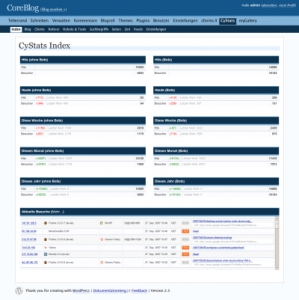We just found the new WordPress statistics plugin Cystats, and have fallen in love with it. This is a powerful little tool that we found searching through the 83 statistics plugins listed in the WordPress directory. It’s so powerful that it even has stuff that Google Web Analytics doesn’t have- and displays it all, in your dashboard to help you analyze your WordPress site.
Cystats plugin is easy to install and set up;upload the files to your wp-content/plugins directory, and then activate it in the backend. You’ll immediately be able to see the most commented and visited pages and posts, as well as start recording visitor trending, searchbot visits, search strings, top referrers and more. There’s even a way to see the screen resolution and web browser that your visitors are using to view your website (mobile views should be going up too).
You can download Cystats by clicking the link below. Here’s a screenshot :
WordPress is more than just blogging software, it’s a very extensible and easy to use Content Management System- that happens to get amazing Google love.
Everyday, we come across new extensions that turn WordPress into the perfect vehicle for some niche business. It doesn’t always mean all of the bugs are worked out- since this is Open Source Software- but it does mean we have a good start on customizing a tool into exactly what a client needs. Right now, we’re about to start work on an orthodontist’s site, and this online booking system extension might come in handy! It’s not quite out yet- but the preview looks interesting. April 2011 it’s out- http://staypress.com/
Clearskys.net Blog Introducing StayPress
StayPress is a collection of plugins that will turn a standard vanilla installation of WordPress or WordPress MU into a property management and bookings system. Of course when I say Property, I actually mean any bookable resource of which there is a finite availability. So the StayPress system will be able to manage property rentals, hotel room rentals, conference rooms and centres, B and B’s, training rooms, bands, etc…The new StayPress system takes over from the previous clearskys.net collection of plugins and brings everything together into a more manageable and co-ordinated group.
Whilst there will obviously be a downloadable version of the StayPress plugins, we are also planning a hosted version of the system for those who do not want the trouble of running their own website.
Of course, if you are working with The Next Wave, we would be happy to configure and set this up for you.
It seems there is quite a bit of frustration with the new “Add media” controls in WordPress 2.5
The 2.5.1 update didn’t fix them- but, at this point, enough people have griped that the development team has to know they laid an egg with this part.
I just grabbed this whole post from the support site to give you the run down, the link at the bottom of the post is from someone who choses much more colorful language to describe his experiences-
WordPress › Support » Problems/steps backward with Add Media functionality
I was quite eager to try the add media functions in v2.5, but it seems either I am missing something or there are some fundamental problems.Add Video
This seems fundamentally broken. I cannot believe that any user would expect that this would only create a link to a video rather than embedding the actual video. The only good news seems to be that using YouTubes embed code now works in a post without needing to use a plug-in like Easy Tube.Add an Image
While this works–and the ability to upload multiple images is a plus–the interface to produce even basic functionality seems to have taken a step backwards. Case in point: I wanted to upload an image and have it right-justified with text wrapping around it. I had to go through no less than three dialogue boxes to achieve this.Step 1: A box for uploading the image and adding ALT text.
Step 2: Requires the user to then click on Gallery for the ability to edit ALT text again, plus set image link, size and basic justification. I am not sure why this cant be rolled into the first step and I am not sure why all the options for justification cant be included here.
Step 3: In order to get the text to wrap, I then need to select the places image, click on the Image button, which pops up a dialogue box similar to what we had in the previous version, which gives the kind of control over the image that SHOULD be in Step 2. And, oddly, the justification selected in Step 2 is not reflected in this dialogue box.
With 2.5, its suddenly more clicks and LESS intuitive than it was before to perform a pretty basic use of an image in a post. It really does seem like at least one of these three steps could be eliminated. In the end, I can get what I want, but now its more involved than it used to be, with a workflow that is not at first obvious.
Add Audio/Add Media
I have not tried these yet, but fear that Audio will produce similar results to video. And its not entirely clear what “Add Media” is for. Flash content? Something else?But my real issue is with video and these extra steps in just using simple images. Unless someone can show me that I am missing something here. Any help welcome.
If you follow the link, there are some good comments- including mention of the “Flexible Upload” plug in which we are about to start testing.
For the more colorful post- I can’t even post the link- go here.