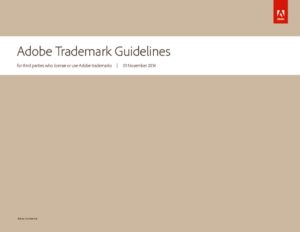Major WordPress version updates come a few times a year, and we now have version 4.8, named after Jazz Pianist Bill Evans. We call it the Widget edition.
For those of you who don’t know what widgets are, they started as the way to put stuff on the sidebar- the thing on the side of your blog, that’s there all the time…
wait? Does that sound a little foreign to you? It should. Because with the Theme Universe exploding, and responsive design (that resizes to any device size) widgets have become the way to put things anywhere on your site- from the front page to the sidebar, to the footer etc.
Other than stock widgets, many widgets are installed by Plugins, and some by themes and theme builders.
What used to require a bit of a hack, is now easy with these new widgets:
Image Widget
Adding an image to a widget is now a simple task that is achievable for any WordPress user without needing to know code. Simply insert your image right within the widget settings. Try adding something like a headshot or a photo of your latest weekend adventure — and see it appear automatically.
Video Widget
A welcome video is a great way to humanize the branding of your website. You can now add any video from the Media Library to a sidebar on your site with the new Video widget. Use this to showcase a welcome video to introduce visitors to your site or promote your latest and greatest content.
Audio Widget
Are you a podcaster, musician, or avid blogger? Adding a widget with your audio file has never been easier. Upload your audio file to the Media Library, go to the widget settings, select your file, and you’re ready for listeners. This would be a easy way to add a more personal welcome message, too!
Rich Text Widget
This feature deserves a parade down the center of town! Rich-text editing capabilities are now native for Text widgets. Add a widget anywhere and format away. Create lists, add emphasis, and quickly and easily insert links. Have fun with your newfound formatting powers, and watch what you can accomplish in a short amount of time.
Source: WordPress 4.8 “Evans”
And of course, with the customizer as the WordPress answer to SquareSpace, Wix and whatever other WYSIWG proprietary website solution- you can now do a drag and drop element in your site.
Just remember to always use a child theme to make your customizations. There are plugins that can help you set that up (right now, Child Theme Configurator seems to be the most popular)
Some of our favorite Widgets are:
Ad inserter:
Ad management plugin with many advertising features to automatically insert adverts. Perfect for all kinds of ads including AdSense and Amazon. Great also for contextual Native Shopping Ads and rotating banners. Ad Inserter provides many options to insert any Javascript, HTML, PHP or advert code anywhere on the page.
Source: Ad Inserter — WordPress Plugins
Popular posts:
WordPress Popular Posts is a highly customizable widget that displays the most popular posts on your blog.
Source: WordPress Popular Posts — WordPress Plugins
And the SiteOrigin widget installer – which bundles a bunch of useful tools:
SiteOrigin Widgets bundle:
- Google Maps Widget that’s going places.
- Button Widget that you’ll love to click.
- Image Widget that’ll let you add images everywhere.
- Call To Action Widget that’ll get your users performing the actions you want.
- Slider Widget that slides images and HTML5 videos.
- Price Table Widget that’ll help you sell more.
- Post Carousel Widget that displays your posts as a carousel.
- Features Widget that lets you display a set of site or service features.
- Video Widget to get your videos out there.
- Headline Widget to get you noticed.
- Social Links Widget to show you’re active.
Source: SiteOrigin Widgets Bundle — WordPress Plugins
The beauty of WordPress is that there is a complete selection of vetted tools on WordPress.org to extend and expand the capabilities of your site. Come to our next Websitetogy Seminar and learn about widgets, plugins, best posting practices and a whole bunch more.
Thinking of jumping in on buying online ads? Or letting advertisers put their ads on your site? Think online advertising is cheaper than “traditional media” like TV, newspapers, billboards and direct mail?
 Buyer beware, and not just for the reasons cited in this NY Times article:
Buyer beware, and not just for the reasons cited in this NY Times article:
As of a few weeks ago, advertisements for JPMorgan Chase were appearing on about 400,000 websites a month. It is the sort of eye-popping number that has become the norm these days for big companies that use automated tools to reach consumers online.
Now, as more and more brands find their ads popping up next to toxic content like fake news sites or offensive YouTubevideos, JPMorgan has limited its display ads to about 5,000 websites it has preapproved, said Kristin Lemkau, the bank’s chief marketing officer. Surprisingly, the company is seeing little change in the cost of impressions or the visibility of its ads on the internet, she said. An impression is generally counted each time an ad is shown.
The change illustrates the new skepticism with which major marketers are approaching online ad platforms and the automated technology placing their brands on millions of websites. In recent years, advertisers have increasingly shunned buying ads on individual sites in favor of cheaply targeting groups of people across the web based on their browsing habits, a process known as programmatic advertising — enabling, say, a Gerber ad to show up on a local mother’s blog, or a purse in an online shopping cart to follow a person around the internet for weeks.
Source: Chase Had Ads on 400,000 Sites. Then on Just 5,000. Same Results. – The New York Times
Sure, keeping your ads off objectionable sites is a noble reason for refining the sites where your ad appears, but the reality is, having your ad appear on a clickbait site is unlikely to get you a conversion (sale).
If it wasn’t profitable to build clickbait sites to just serve up ads, they wouldn’t exist. If that’s what you want to do, we can show you how to be the scum of the earth, better in our seminar.
Think about the ads you see online- and how many you interact with (assuming you aren’t part of the 30% of internet users who have enabled adblocking in your browser). If you are like a lot of people, it takes a whole lot to make you click. How many people do you know who say I’m going online to look at ads?
The ads that are potentially most likely to be seen? Video pre-roll, the ad that runs before your video, comes in two flavors- must watch and skippable after x seconds. Video pre-roll has to have amazingly compelling intro to get you to watch it through- unless, of course it’s targeted so well that your questions may be answered in the commercial. Here’s an award winning pre-roll campaign for an agency trying to get your attention-
And here is a Cannes Award winning campaign for Geico that you can’t stop watching, but, it may or may not get you to buy car insurance from them.
The thing both these spots get right- is realizing you don’t really want to watch a pre-roll commercial, so they’ve made it interesting. It’s not a TV spot- it’s a youtube spot- built for the platform and working hard to not be intrusive.
As to all the other ads websites, most you can ignore. Easily. Even in your Facebook feed, how often do you click on an ad?
Here are some tips to make sure you have a better chance on conversion.
- Remarketing to people who’ve been on your site already is usually a better bet. You know these ads well- you’ve gone to look at something at Amazon- and may have even purchased it, but it keeps showing up on your feed forever. Hint: better bet is to show ads of how to use “it” or accessories for “it” than to keep hammering the ad of “it”- unless you are offering a discount (which may tick your customers off if they bought it for more on your site already- so have a price guarantee). The basic rule of sales applies- people do business with people they know- so these ads tend to preform well.
- Advertise to people who know someone who is your happy customer. While it’s hard to get people to post “Hey, I just bought “it” at your store, without a potential reward, it can happen. More likely, is advertising to people who are similar to people you’ve already sold to. Facebook allows you to upload a customer list and they will find people who are friends of the people who have bought from you in the past.
- Advertise to people who are like the people you’ve sold to. This is also a Facebook option, using their software you can match demographics and geography and other factors to your customer list and advertise to people who are more likely to buy from you.
- And maybe the least intuitive ad- isn’t an ad at all. Create informational videos, instructional videos, or reviews and target people by their interests. Think about your research before buying- do you look for reviews? Watch comparison video’s, unboxing, assembly? This kind of content can solve a buyers questions- and possibly drive them to buy more than an ad. Target the ads carefully, because ideally, these types of posts should work organically, without a ton of ad dollars.
For most advertisers dipping into “programmatic” the numbers sound amazing that are offered by programmatic networks, what’s amazing is the verification of actual display of ads is self reported, not audited like conventional media for distribution, insertion, reach and frequency. It’s the wild west of advertising accountability out there, which means it’s really up to you to figure out how to track your ad spend for effectiveness. There are all kinds of ways to do this, that add a level of complexity, but can also help you refine and improve your ad buys.
We explain some of these tools in our Websitetology seminar, but if you have further questions, you can always call and talk to us about how to most effectively guarantee that your programmatic isn’t problemmatic.
Back in January of 2012 we posted one of our most popular tutorials- how to make a JPG preview of a PDF document uploaded to your WordPress site.
It was a multi-step process. It was a pain.
There were plenty of reasons to upload a PDF- but, all WordPress would provide was a link. People want to see what they are clicking on to download.
There are many reasons why you would want to do this. First and foremost, uploading PDFs using the basic WordPress uploader just provides a link to the document- without a way for your user to see what the PDF looks like.
The reason you are using PDF’s instead of a JPG is because PDFs, if created properly, are search engine friendly and handicap accessible. To make a PDF properly, it’s not made from a scan- it’s made from an document-so that you can highlight and copy text from the PDF. If you are making a PDF from a scan, make sure you use the “recognize text” function to perform Optical Character Recognition on your scan. It won’t be perfect, but it will be close.JPG’s are not search engine friendly, whereas PDFs are.
Source: Websitetology – How To Make Thumbnails for PDFs
Since WordPress 4.7 or so, the media library will show a preview of a pdf you upload, but it still only places a link.
Lucky for us,
Just download, install and activate PDF Image Generator from the WordPress Plugin Repository and bam! Instant previews of every new PDF you upload. One thing, even though the library interface gives you the ability to specify justification, it doesn’t work. After the PDF image is in your editor window- click on the image and get the edit option- and pick your preference. The above Guidelines is right justified.
Note, your server must have ImageMagick and GhostScript installed or it won’t work (ask your hosting company- or host with us- www.nextwavehosting.net).
We’ve found this plugin to be invaluable, especially handy for manufacturers, news sites or government organizations that need to post a lot of PDF documents to share.