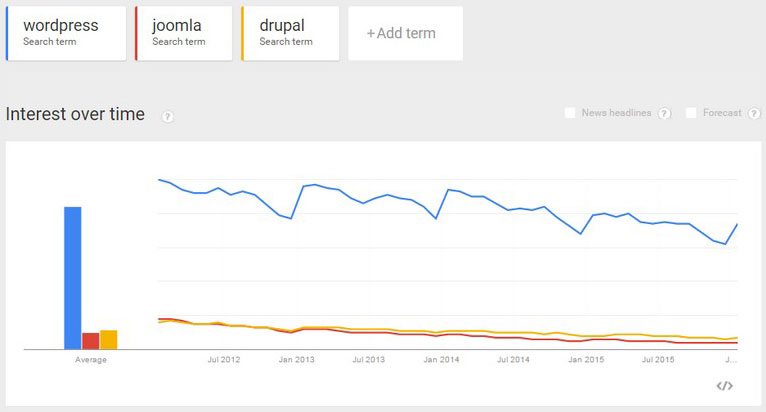If you use WordPress to manage your content online, you’re smart and far from alone. Stats say that somewhere around 28% of the web we use is running on WordPress right now. The thing is, many of you have no idea you are looking at it when a master developer builds a site.
The secret sauce of WordPress is that the content, the stuff that brings visitors to your site, is in a database and separate from the presentation- the theme, the way it all displays. This is what makes things super easy to manage and maintain, and to format the output for any size screen and device. The part that makes Google search such a big fan is that the content is organized nicely using the four main tools: Posts, Pages, Categories and Tags. If you’ve taken our Websitetology seminar, you fully understand why most of your site should be using posts- in really well organized and thought out categories. If you haven’t taken our seminar- you should sign up.
However, there are a few big changes coming on the horizon to the World of WordPress- both from the top, the people who built and maintain this open source tour de force- Automattic (named for Matt Mullenweg, the guy who proved you can get rich giving something away that you don’t own).
First up is the subscription service JetPack, which builds upon a suite of plugin tools that were and still are free- but always required a wordpress.com account to tie you back to the “mothership.” In that form- JetPack did some cool stuff-
Keep any WordPress site secure, increase traffic, and engage your readers.
Traffic and SEO Tools
Traffic is the lifeblood of any website. Jetpack includes:
- [free] Site stats and analytics
- [free] Automatic sharing on Facebook, Twitter, LinkedIn, Tumblr, Reddit, and WhatsApp
- [free] Related posts
- [paid] Search engine optimization tools for Google, Bing, Twitter, Facebook, and WordPress.com
- [paid] Advertising program that includes the best of AdSense, Facebook Ads, AOL, Amazon, Google AdX, and Yahoo
Security and Backup Services
Stop worrying about data loss, downtime, and hacking. Jetpack provides:
- [free] Brute force attack protection
- [free] Downtime and uptime monitoring
- [free] Secured logins and two-factor authentication
- [paid] Malware scanning, code scanning, and threat resolution
- [paid] Site backups, restores, and migrations
Content Creation
Add rich, beautifully-presented media — no graphic design expertise necessary:
- [free] A high-speed CDN for your images
- [free] Carousels, slideshows, and tiled galleries
- [free] Simple embeds from YouTube, Google Documents, Spotify and more
- [free] Sidebar customization including Facebook, Twitter, and RSS feeds
- [free] Extra sidebar widgets including blog stats, calendar, and author widgets
- [paid] High-speed, ad-free, and high-definition video hosting
Discussion and Community
Create a connection with your readers and keep them coming back to your site with:
- [free] Email subscriptions
- [free] Comment login with Facebook, Twitter, and Google
- [free] Fully-customizable contact forms
- [free] Infinite scroll for your posts
So, you say- there are only a few pieces that are paid- I’ll jump in. However, that’s the beginning down the slippery slope to letting someone else control how your site works and see everything you do. We’ve avoided it for years- instead using tools from third parties.
The newest release of Jetpack gets its own site- Jetpack.com and looking at the business side (since we do WordPress for business as our bread and butter) you start seeing that it’s almost as if you are buying hosting from Automattic too- which isn’t a bad thing, until things go wrong in a big way, and the support just can’t deal with their scale. Automattic has been doing their VIP hosting for a long time, so they probably are pretty solid at this now, but, we’re still a little wary, and frankly, the price is pretty steep. You don’t need access to hundreds of premium themes- you just need one good one.
No matter what, the push into hosting smaller business sites and offering their own sets of tools, could be seen as direct competition with the entire ecosystem that has been built around WordPress. One of the key reasons WordPress has been so successful is the thousands of businesses that have been built on the platform- from theme and plugin developers to hosting firms and web developers.
And, as if that isn’t enough… here comes “Guttenberg”
What? Moveable type presses? Nope, a new way of editing text outside the standard text block editor that is the default. In other words, a builder- much like many of the builders that come with premium themes. There are plenty out there- we’ve gravitated to using Divi from Elegant Themes– which is both plugin and visual site builder/theme- but there are plenty of others.
What does the coming of Guttenberg mean for some of us? We’re not entirely sure. The Customizer was the first Automattic attempt to provide an interim WYSWIG interface to WordPress- and it didn’t change anything. What we are seeing is Automattic reacting to competition like SquareSpace/WIX/Weebly – all of which are WordPress with training wheels for those who can’t be bothered with doing a website right.
Guttenberg is still in beta and not ready for prime time. We’re waiting to see if it is in WP 4.9 or part of the major 5.0 release. In the meantime, you should be aware of the impending changes.
Our completely committed endorsement of WordPress is no secret, you’ll hear from us on this website and in our seminar that WordPress is the best content management system for a business owner building their site. It’s at home with techies just as much as it’s easy to use for people who have a casual relationship with the web.
However, this doesn’t mean we live in a vacuum; we keep an open mind to new and other currently existing web technologies, as well. If something even better than WordPress were to appear that made website creation and maintenance easy while keeping up with tech trends and searchability, we’d try to be the first to tell anyone about it. To this end, we continue to keep up our knowledge with other content management systems like Joomla and Drupal, among others. The rest of the web has generally trended towards what makes sense, too, which is why WordPress makes up nearly half of all websites. Take a look at the following stats we gleaned from BuiltWith:
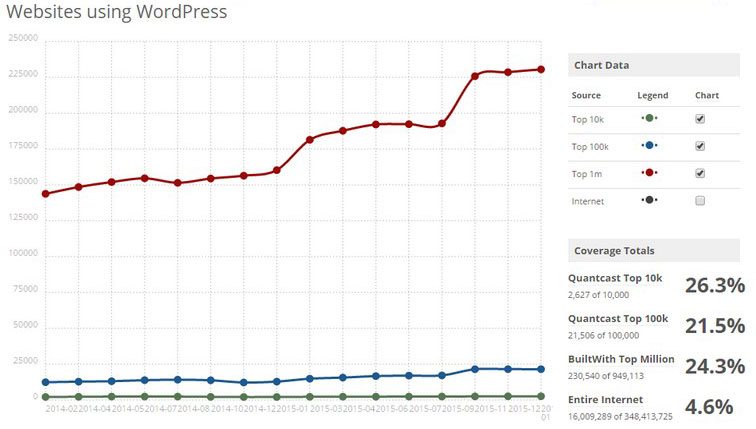
With 2016 getting started, it doesn’t look like we’re in any rush to change our 10 years of web content: WordPress is here to stay. Better yet, usage is increasing. As for the other big players—Joomla and Drupal—they’ve continued on a downward trend which has been going on for years (all 3 experienced a sharp increase in one month in 2015, likely a change in measurements).
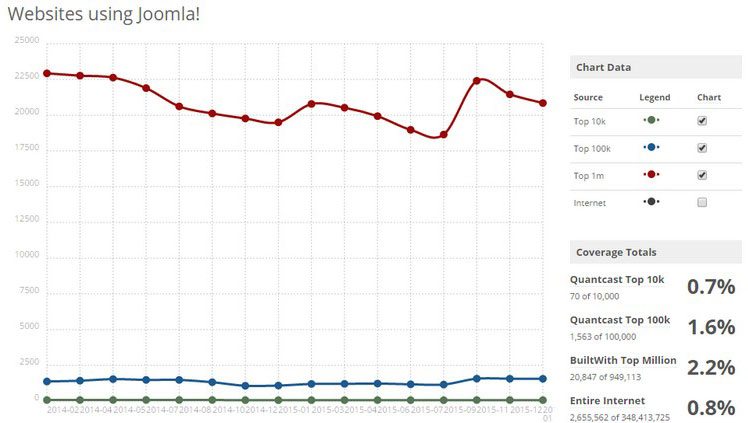
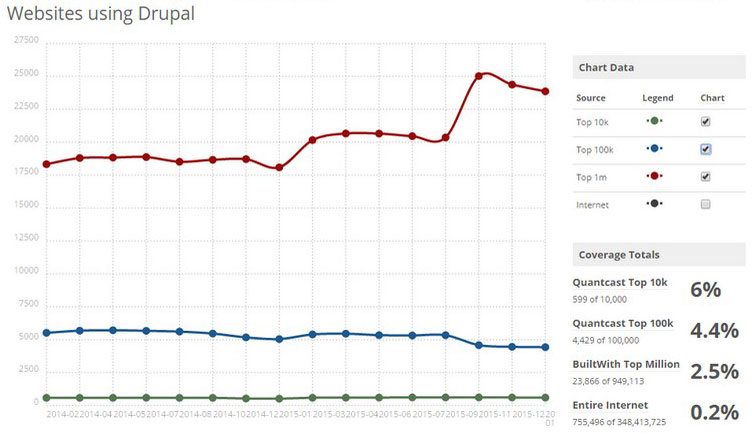
Keep in mind that in these charts, WordPress is measured on a completely different scale than the other two, ten times larger in fact.
Going with the consensus is often a good thing in terms of tech adoption. In this instance, large scale adoption means more robust support, a much larger pool of plugins and themes to choose from, and much lower likelihood that your website will become obsolete anytime soon and require a complete rebuild from the ground up. How many sites do you still see built on Flash in 2016? Also consider that the site you’re reading right now has existed on WordPress more or less in the same state for over 10 years now. A website that has to be continually rebuilt from scratch is oftentimes treated as a completely new website in the eyes of Google’s indexing bots. Crawling through a website built on WordPress is like cutting open a tree and counting the rings inside: a more detailed history than you’d ever need.
Our worst nightmare is when we hear “I’ve got a custom WordPress theme built from scratch.” A lot depends on how well your developer really knows WordPress- and how well they document your theme. With so many advanced themes and frameworks available- where you can easily make a child theme- and let a theme developer deal with all the changes in WordPress- going the custom theme route seems kind of silly.
But- if you are in a groundbreaking industry, and have a specialized use, and a large support staff, you may want to go the custom theme route. The New York Times can do this, the Podunk Picayune probably can not.
Using starter theme in your development is a great way to create a WordPress theme with all the up-to-date WordPress best practices.
Underscores: A starter theme maintained by WordPress parent company Automattic.
Sage: A starter theme based on HTML5 Boilerplate, gulp, Bower, and Bootstrap.
Bones: An HTML5, mobile-first starter theme for rapid WordPress development.
Quark: A simple starter theme built on HTML5 and CSS3.
JointsWP: A starter theme built with Foundation 5.
Naked WordPress: For designers who don’t know WordPress.
HTML5 Blank WordPress Theme: A WordPress HTML5 boilerplate starter theme.
Source: 15 Free Resources To Help You Become a Smarter WordPress Developer
Not a complete list- but, a good place to start