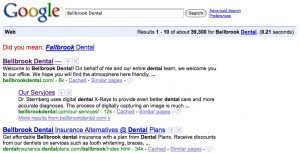If you aren’t maintaining a website for your business, you aren’t really in business anymore.
With the advent of google on cell phones, it’s become absolutely critical to have a site that Google can find. Not only that, but it’s not enough to just build a website- you also need to build a community- and we’ll teach you how.
If you have a site that uses web 2.0 technology like RSS, CSS and allows for comments: and come to our seminar, you will be able to get listed on the first page of Google (without paying for ads). We can teach you how to be a webmaster in one day- without having to learn any code.
Spend a day with us and learn everything you need to know about how the web works- but the secrets of how you get to the first page of Google without paying for ads.
We’ll teach you how to maintain a website using the newest coolest Web 2.0 tools- which means nothing to buy, no code to learn and the ability to connect with customers easier than ever before.
What we preach is organic search engine optimization as opposed to paying for “Search Engine Optimization†voodoo. It’s much more cost effective and it actually works.
Your website can become a powerful business tool and easy to use if you take this seminar. Your webstats will prove it in no time.
So sign up now– we know you’ll become one of our many successful Websitetologists.
Wed Jul 8, 2009 at The Next Wave, 100 Bonner Street Dayton OH 45410 from 8:30 am to 4:30 pm.
I almost had a heart attack this morning. When looking at search results for a client- there were two little boxes next to every listing: Promote and Remove.
This puts the power of the ranking in the hands of the cloud- not in the hands of “Search Engine Optimization” experts.
However, it didn’t take long to do a search- and find the following:
Today we’re launching SearchWiki, a way for you to customize search by re-ranking, deleting, adding, and commenting on search results. With just a single click you can move the results you like to the top or add a new site. You can also write notes attached to a particular site and remove results that you don’t feel belong. These modifications will be shown to you every time you do the same search in the future. SearchWiki is available to signed-in Google users. We store your changes in your Google Account. If you are wondering if you are signed in, you can always check by noting if your username appears in the upper right-hand side of the page.
The changes you make only affect your own searches. But SearchWiki also is a great way to share your insights with other searchers. You can see how the community has collectively edited the search results by clicking on the “See all notes for this SearchWiki” link.
So, this is only for my benefit? Who are they kidding? This is just one more way for Google to accumulate information about your site- and what it’s most dedicated users are thinking.
There is also a Comment bubble at the end of each listing- and this will be shared among all users.
If there is one industry that should be shaking in their shoes right now- it’s the Yellow Pages directories. With no user interaction, and static displays (yep- that’s the reality of print) there is no reason to ever use a Yellow Pages directory again- especially with Google available just one toll free call away at 1-800-Goog-411. All small businesses should be sure to register with Google Local, it’s more important than ever.
Take a look at your Google search rank now- and, realize, the days of gaming for the top of the search are ending now.
We tell people to check their own site by going to Google and searching for site:yourdomainname.tld to see how many pages Google sees and how it sees them. Now, Wired shows us how to go scan all the Craigslist sites for a certain item- using the same trick.
Go to Google, type in site:craigslist.com “search term” and you’ll find ever P150 Vespa across the country.
If you’re a Craigslist addict, you know the Holy Grail of the online classified site would be a way to search the entire site at the same time.
For whatever reason, Craigslist does not want you to do this. When the question of searching the whole site at once is posed to Craigslist discussion forums, the response is always “you can’t,” and the civility of responses goes downhill from there. It should be noted that searching the entire site goes against the culture that Craigslist attempts to engender. It was never meant to be an alternative to Ebay, a global online forum for trade, but rather a community-based forum for trade. Do not be surprised if your communications with people outside your area are ignored or you are treated as a scam artist.
So if you want to buy a car, find a job or trade antique fly fishing lures, and you’re not having luck in your specific locale, you would search the San Francisco Bay Area region landing page, then New York, Great Britain or any other city, state, or country where cars, jobs and fly fishing lures are found.
read the step-by-step by following this link: Search Every Craigslist Site at Once – Wired How-To Wiki
You can also find out how many places your competitor has your product name on their site using the same logic site:yourcompetitionsurl.tld “your product name” etc. etc.
Just another cool Google tool.