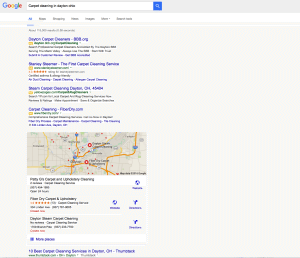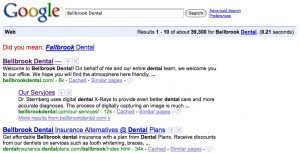70% of you ignored the first three results on Google, and never looked at the sponsored results in the right hand column.
So, as of Wednesday February 23, 2016, Google decided to do something about that.
Gone is the right hand column in it’s entirety.
Instead of three sponsored links at the top of the page- there are now FOUR.
Then a geographic map- listing Google Local results near you.
Then ten organic results, then three more sponsored search results.
All in the left hand column.
So, this means there are now at least 4 paid results above you- and then, the organic map, then ten results, some of which will almost always be manipulated link farm directories like the Better Business Bureau, Hibu, YP, Angies List, and who knows who else, then, if you are both lucky and good- you.
This means higher bids to be seen for the Search Engine Marketing people to make it into the top 4 positions, and a lot less paid spots on page one.
It also means a lot of white space. The good news, if they are actually searching for your exact business- it will probably show up all by itself on the right.
Time to make sure your Google Local listing is up to date.
Also, since last year, Google will give preference to sites that are both entirely secure (we now offer this as part of our hosting package) and mobile friendly (responsive, or other wise).
Some people speculate that this new Google format is mostly driven by the small screen, guaranteeing that search results, including ads, look the same on mobile as they do on desktop, others, think it’s just a way for Google to maximize revenue. Either way, it’s a big change, and will take some more time to fully understand how this changes your first page results.
Update 11/09/2016
Since publishing this article years ago, Google has documented the business listing process on their end very well. Therefore, we recommend users head over to Google Business for additional info and instruction. Original post is below.
If there is one thing you should do ASAP- it’s do a Google search on your business and see if you come up- from Google maps.
You should also be indexed in Google local.
This isn’t optional in the internet age.
I found a great tutorial on claiming your Google maps listing- I’d suggest you head over to the site and follow the instructions. If you are a business with multiple locations and one website- it’s even more important.
How To Claim Your Google Maps Listing
Step one is to go to Google Maps and do a search for your business. Let’s imagine we own K-Mart in San Mateo, California. So, we do a search for k-mart san mateo ca. Unless your business is brand new, chances are it will have been indexed by Google already. So, all we have to do is click the More info link next to the business title, as shown:
via How To Claim Your Google Maps Listing – Search Engine Guide Blog.
Localizing your business online is a key to making this all work.
If you have questions or problems, we can help. If you don’t have a site, you should consider taking our Websitetology seminar- the fastest most effective way to go online and get Google to pay attention to your site.
I almost had a heart attack this morning. When looking at search results for a client- there were two little boxes next to every listing: Promote and Remove.
This puts the power of the ranking in the hands of the cloud- not in the hands of “Search Engine Optimization” experts.
However, it didn’t take long to do a search- and find the following:
Today we’re launching SearchWiki, a way for you to customize search by re-ranking, deleting, adding, and commenting on search results. With just a single click you can move the results you like to the top or add a new site. You can also write notes attached to a particular site and remove results that you don’t feel belong. These modifications will be shown to you every time you do the same search in the future. SearchWiki is available to signed-in Google users. We store your changes in your Google Account. If you are wondering if you are signed in, you can always check by noting if your username appears in the upper right-hand side of the page.
The changes you make only affect your own searches. But SearchWiki also is a great way to share your insights with other searchers. You can see how the community has collectively edited the search results by clicking on the “See all notes for this SearchWiki” link.
So, this is only for my benefit? Who are they kidding? This is just one more way for Google to accumulate information about your site- and what it’s most dedicated users are thinking.
There is also a Comment bubble at the end of each listing- and this will be shared among all users.
If there is one industry that should be shaking in their shoes right now- it’s the Yellow Pages directories. With no user interaction, and static displays (yep- that’s the reality of print) there is no reason to ever use a Yellow Pages directory again- especially with Google available just one toll free call away at 1-800-Goog-411. All small businesses should be sure to register with Google Local, it’s more important than ever.
Take a look at your Google search rank now- and, realize, the days of gaming for the top of the search are ending now.