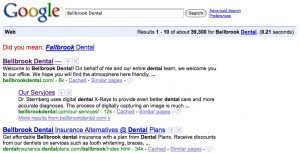The New York Times has an excellent article on why you should use video as part of your online strategy.
Online video is becoming a first stop for many customers. It is akin to what the Web page was a decade ago — something that can give early adopters an edge over competitors. It gives them a channel to talk directly to customers in ways previously accessible only to large companies that could afford TV advertisements.
This guide to using online video focuses on YouTube, which is by far the dominant player with two billion views per day — but many of the principles also apply to the other hosting services, including Vimeo, MetaCafe, Facebook, Viddler, Brightcove and Blip.tv.
A summary of their tips:
- Show your products
- Create a destination- a video channel.
- Use analytics and tools to analyze your video performance.
- Advertise with it- using preroll ads, banner ads etc. on video sites.
- How to or instructional video- we’ve always said utility is a leading reason to post online.
We’d also add that video reviews or comparisons of products are an excellent tool to gain customers. If you sell competing brands- do a product comparison that helps people make a choice.
Be personable- people still buy from people they know. It helps to put a face on your company- from the sales reps to the repair guys, these are the people your customers will be meeting or doing business with- showcase them.
To create video isn’t that difficult or expensive anymore. We’re big fans of the iMovie software that comes free with every Macintosh. For a camera- we really like the Kodak ZI-8 ($100 on Amazon) which has a mic input, removable SDHC memory card (which you’ll need to buy with the camera) and a replaceable battery. It’s High Def- and even has a direct to YouTube setting- although we always think a little editing helps.
We also suggest you always use a tripod- for the best quality compressed video, keep the backgrounds simple and non-moving, use lots of lighting if indoors, and at least superimpose your web address and phone number on the video.
There are no excuses to not use video anymore. Remember, after Google, Youtube is the second leading search engine.
There is a lot of confusion out there about mobile strategy for business.
Do I need a custom iPhone app, or is just making my website phone friendly the right answer?
First- and this is really important to understand, you HAVE to have a mobile strategy. It can’t be overlooked. With the new Droid phone selling almost a million units in under a month, and the iPhone contributing to almost half the data traffic on ATTs network, these are the people you must reach.
But before I explain the difference between a mobile app and a mobile enabled site, I’m going to remind you again to make sure your business is listed in Google Local. This is an absolute MUST. www.local.google.com
Besides being key to navigation and 411 services, it also gives you a place for coupons, reviews and hours, etc. All in a format guaranteed to work on a mobile device.
The next step is simple- make your website moble friendly. With our web content management system- WordPress, it just involves a simple plugin that provides the option of automatic reformatting of your comment to work great on a mobile sized screen- but still allows you to view the standard web page. Cost is almost nil. That’s why our seminar rocks!
So, do you need a mobile application? If you are Facebook, or a daily newspaper, or ESPN- sure. The key question is do you need your site to interface with other applications on the phone (like a camera, or the GPS) in order to enhance the viewers experience- or does it need to work when not connected to the internet? Then, by all means consider a standalone application.
However, for most people- a simple web enabled site does the trick!
I almost had a heart attack this morning. When looking at search results for a client- there were two little boxes next to every listing: Promote and Remove.
This puts the power of the ranking in the hands of the cloud- not in the hands of “Search Engine Optimization” experts.
However, it didn’t take long to do a search- and find the following:
Today we’re launching SearchWiki, a way for you to customize search by re-ranking, deleting, adding, and commenting on search results. With just a single click you can move the results you like to the top or add a new site. You can also write notes attached to a particular site and remove results that you don’t feel belong. These modifications will be shown to you every time you do the same search in the future. SearchWiki is available to signed-in Google users. We store your changes in your Google Account. If you are wondering if you are signed in, you can always check by noting if your username appears in the upper right-hand side of the page.
The changes you make only affect your own searches. But SearchWiki also is a great way to share your insights with other searchers. You can see how the community has collectively edited the search results by clicking on the “See all notes for this SearchWiki” link.
So, this is only for my benefit? Who are they kidding? This is just one more way for Google to accumulate information about your site- and what it’s most dedicated users are thinking.
There is also a Comment bubble at the end of each listing- and this will be shared among all users.
If there is one industry that should be shaking in their shoes right now- it’s the Yellow Pages directories. With no user interaction, and static displays (yep- that’s the reality of print) there is no reason to ever use a Yellow Pages directory again- especially with Google available just one toll free call away at 1-800-Goog-411. All small businesses should be sure to register with Google Local, it’s more important than ever.
Take a look at your Google search rank now- and, realize, the days of gaming for the top of the search are ending now.