One of the things that shocks people in Dayton Ohio- is my willingness to let my competition come take the Websitetology seminar and learn our “trade secrets” to web optimization. I also share my ideas for making Dayton a better place on my personal website, www.esrati.com all without worrying about people stealing my ideas. In fact, if they steal them, all the better, although I’d like to be rewarded somehow for them. In todays “expert economy” that reward can be as simple as proper attribution, That’s what the Creative Commons license is all about.
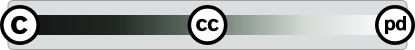
My online “friend”- D’Arcy Norman writes an eloquent essay on why he uses the CC license- and it’s well worth reading in it’s entirety- but here is a brief excerpt:
on creative commons licensing – D’Arcy Norman dot net
I don’t publish things online for fame, nor fortune. I started doing this primarily as an outboard, searchable brain. Over time, the network effects kicked in, and I’ve kept doing it for the additional reasons of sharing thoughts, experiences, and information with the rest of the class. The conversations that take place across the various bits of the social web have become far more important to me than simply publishing content. In order to honour the spirit of the network, attribution for use of content is required – a simple hyperlink – which then teaches Google, Technorati, and the rest of The Machine about the semantic connection between pages (and people).
As always, his insight makes me think about things I may not have thought about in depth- and it’s made me want to share it with you. The CC license isn’t hard to add to your site, and the principle of it is good common sense and a stand for good karma. Both of which are a very good thing these days.
Matt Cutts is the guy at Google who figures out how to deliver better search results- what gets to the first results page. Officially he’s the Head of Web Spam at Google- which makes sense once you realize a big part of his job is making sure that you aren’t trying to “game” Google. All those SEO tricks that may work for a minute- aren’t near as useful as new helpful content on a fairly regular basis. We’re in an “Expert Economy” and those with the newest, best answers to solve searchers problems- will be the people who get to the front page.The days of the static brochure type site are long over.Watch the video- and realize, everything that Matt is talking about is what we teach in the Websitetology seminar. He even praises WordPress, our content manager of choice right at the beginning of the video. And if you need further proof that WordPress is the bomb, it’s the tool he uses for his blog (see link above)
Some tips Matt makes are some of the things we emphasize- like make sure you add descriptions of your audio or video content as text, because Google can’t index audio. (That’s what we’re doing here!) He talks about Googles other tools, like Google base, Google Maps, Google local, as well as tips on video- Google video longer for videos longer than 10 minutes, YouTube for 10 minutes or less (although we’ve got “Directors Status” and have loaded up 30 minute videos to YouTube). He also reminds smart web content creators to use Google ad words to generate alternate key words for your posts.Matt’s best advice to a budding site builder- use a really old browser, or a text only browser to see how a bot sees your site. Flash and Javascript make your site much harder or impossible to crawl. If you do insist on using Flash, use it as decoration, but leave the navigation in HTML.If you are in Dayton OH, and want to learn all the ins and outs of building the best site for Google rank, or, if you want a seminar on how to build an easy to use, effective website that can get you to the front page of Google, you can read up on Matt Cutts or you can take the Websitetology seminar which will give you the insight to get to the top, without having to buy ad words.plasq.com – Skitch – Snap, Draw, ShareYour friends are global… you can send them links… but what if the action is on your screen? … Point out a quick suggestion to a colleague or pass on that funny moment from an IM chat, post images to MySpace, eBay, forums or via email..Skitch is the Internet age’s Camera and it Rocks!There are many ways to take screen shots of your desktop, from a quick series of keystrokes, to 3rd party tools of varying levels of ability and complexity. But even with advanced tools, any editing beyond cropping and resizing will require another program, and then another will be needed to share it.The developers at Plasq saw the need for a better tool, and the result is Skitch, a veritable Swiss Army knife of functionality – from capturing, to editing, and finally, uploading or embedding. Take a screen shot, crop the picture, resize it by dragging the corners of the window, draw on the picture, add some text, drag and drop it to your desktop, upload it to Flickr, insert it in your LiveJournal/MySpace/WordPress post, share it through the Skitch website, drag and drop it into an email, share it through almost any social networking site, save it as a PNG, JPG, SVG, PDF, TIF, or the native Skitch format, then view all your other screen captures in the History window – all from Skitch. Skitch can also upload to an FTP server, or share via WebDav. It’s freakin’ sweet!Like many sweet things, it’s only available for the Mac. Try out Skitch, and let us know what you think.

