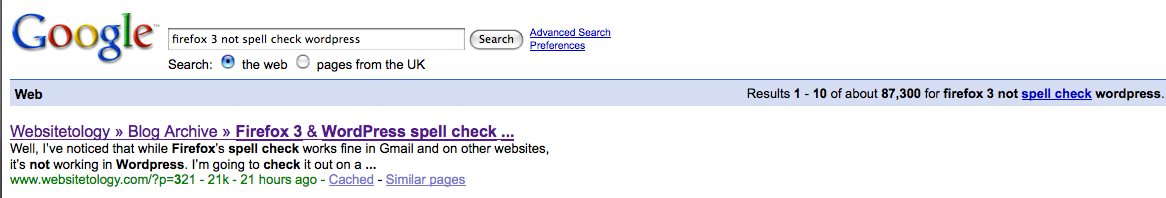The reason we push WordPress as the CMS for the rest of us is the Google love it gets.
If you want to read all about WordPress vs. TypePad, this article and its comments are worth your time-
I’ve just saved the really good parts here:
A Fool’s Wisdom » TypePad SEO Blows…
WordPress.com and self-hosted WordPress (once you enable permalinks) share the same great SEO, and WordPress is generally recognized as having the best SEO of any web publishing platform out there. We are very fortunate for having numerous SEO experts that have long participated in WordPress development including SEO luminaries like Google’s Matt Cutts.…On the other hand, not only does WordPress not have either of these problems, if you change the URL after publishing, the old URL will continue to work and forward to the new URL.
I’ve done a few exports from TypePad, one of the most recent being Health.com’s blog. One of the things I did was review the existing search engine optimization and I’ve been repeatedly surprised to find scrapper sites some times show up above the blog in search results. My guess is these two issues at least play a part in this happening.
From the comments:
Well it’s quite easy to see who’s the best by exploring the Google search results. Majority of middleweight to top SEO experts are using either WordPress or a custom built blog soft. Anyone on Typepad? Almost none.
The reality is- if the first page of Google is the promised land, WordPress is the secret key to getting in.
Some things in WordPress just slip past the experts-and having “blog archive” show up in our page titles was a bit embarrassing. See, it’s not an archive- it’s a post that has value (just because you use WordPress as your Content Management System, doesn’t make the site a blog).
We are showing up as number 1 in Google less than 24 hours after making a post about Firefox 3’s spellchecker not working in WordPress as you type, and the words “blog archive” were showing up in our titles. So- to remove the “blog archive” I did what I recommend to all my students- I googled for answers:
eHowToGuru How to remove “Blog Archive” from your WordPress post title
The Title section in Header.php contains the codes which displays your WordPress title. This is important because search engine listings will display your post title followed by a description of your post. I began to notice that all of my listings had the words Blog Archive in them which was unnecessary and caused part of the titles displayed to be cut off.To remove the words Blog Archive, do this:
1. Log into your self hosted WordPress blog and click Presentation
2. Click on Theme Editor
3. On the right handside of your browser window, select Header from the list of theme files
4. Look for this line of code just a few lines from the top.<title><?php bloginfo”name”); ?> <?php if ( is_single() ) { ?> » Blog Archive <?php } ?> <?php wp_title(); ?></title>
5. Remove this section
<?php if ( is_single() ) { ?> » Blog Archive <?php } ?>The remaining portion should look like this:
<title><?php bloginfo”name”); ?> <?php wp_title(); ?></title>
6. Click Update File to save the file.
To tell if you were successful, save a post. Then either look at the top of your browser window once you’ve isolated the post (clicked on it’s headline to only have it showing as a single post)- or try to bookmark it. The new page title should show up without >>blog archive>>
Note- this won’t change your search results or break incoming links- since those are to the URL, not to the title. It’ll just shorten your page titles and get right to the meat of your content.
Although putting your video in 20 different places probably isn’t necessary- if you are looking for wider audiences (and have time to join each site) TubeMogul makes it easy.
TubeMogul.com – Online Video Distribution and Analytics
TubeMogul is a free service that provides a single point for deploying uploads to the top video sharing sites, and powerful analytics on who, what, and how videos are being viewed.
Being ubiquitous is one way to build an audience.