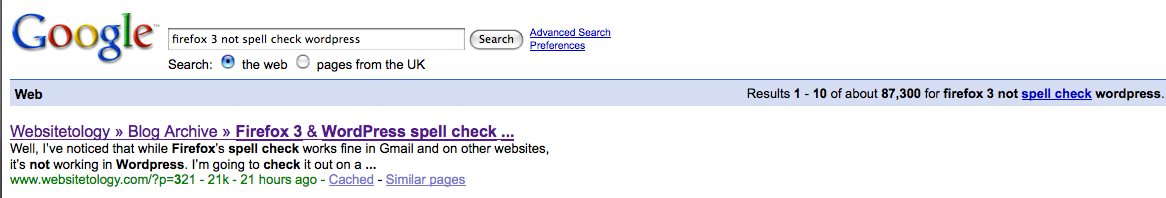Some things in WordPress just slip past the experts-and having “blog archive” show up in our page titles was a bit embarrassing. See, it’s not an archive- it’s a post that has value (just because you use WordPress as your Content Management System, doesn’t make the site a blog).
We are showing up as number 1 in Google less than 24 hours after making a post about Firefox 3’s spellchecker not working in WordPress as you type, and the words “blog archive” were showing up in our titles. So- to remove the “blog archive” I did what I recommend to all my students- I googled for answers:
eHowToGuru How to remove “Blog Archive” from your WordPress post title
The Title section in Header.php contains the codes which displays your WordPress title. This is important because search engine listings will display your post title followed by a description of your post. I began to notice that all of my listings had the words Blog Archive in them which was unnecessary and caused part of the titles displayed to be cut off.To remove the words Blog Archive, do this:
1. Log into your self hosted WordPress blog and click Presentation
2. Click on Theme Editor
3. On the right handside of your browser window, select Header from the list of theme files
4. Look for this line of code just a few lines from the top.<title><?php bloginfo”name”); ?> <?php if ( is_single() ) { ?> » Blog Archive <?php } ?> <?php wp_title(); ?></title>
5. Remove this section
<?php if ( is_single() ) { ?> » Blog Archive <?php } ?>The remaining portion should look like this:
<title><?php bloginfo”name”); ?> <?php wp_title(); ?></title>
6. Click Update File to save the file.
To tell if you were successful, save a post. Then either look at the top of your browser window once you’ve isolated the post (clicked on it’s headline to only have it showing as a single post)- or try to bookmark it. The new page title should show up without >>blog archive>>
Note- this won’t change your search results or break incoming links- since those are to the URL, not to the title. It’ll just shorten your page titles and get right to the meat of your content.
I’m used to having spell as you type provided by Firefox. It’s had it since Firefox 2.0- and because of that, I’ve never used the Spell Check built into WordPress.
Well, I’ve noticed that while Firefox’s spell check works fine in Gmail and on other websites, it’s not working in WordPress 2.5.1. I’m going to check it out on a few other machines, but on my MacBook running 10.5.3, I have to manually check spelling with the WordPress spell check when I’m posting.
This will take some getting used to.
If you are also having the same problem with Firefox 3 not spellchecking in WordPress- please leave a comment with your version of WordPress and your operating system. It will help me gather info for a bug report.
Firefox 3 is here. Faster, stronger, safer- and they are shooting for a world record for downloads in a single day.
Jump over to the site and download it now. Other than some plugin’s not being updated, it’s a nice new set of features.
Spread Firefox | Download Day 2008
Sounds like a good deal, right? All you have to do to help us set the record for the most software downloaded in 24 hours is get Firefox 3 now – it’s that easy. We’re not asking you to swallow a sword or to balance 30 spoons on your face, although that would be kind of awesome.Please download Firefox 3 by 17:00 UTC on June 18, 2008. That’s 10:00 a.m. in Mountain View, 1:00 p.m. in Toronto, 2:00 p.m. in Rio de Janeiro, 7:00 p.m. in Paris, Madrid, Berlin, Rome and Warsaw, 9:00 p.m. in Moscow, and June 19, 2008 at 1:00 a.m. in Beijing and 2:00 a.m. in Tokyo.
Note- the servers may time out- but, give it a shot. Especially if you are still using Internet Exploder from Microsoft. Time to experience the real internet.